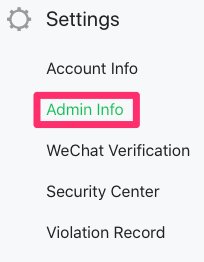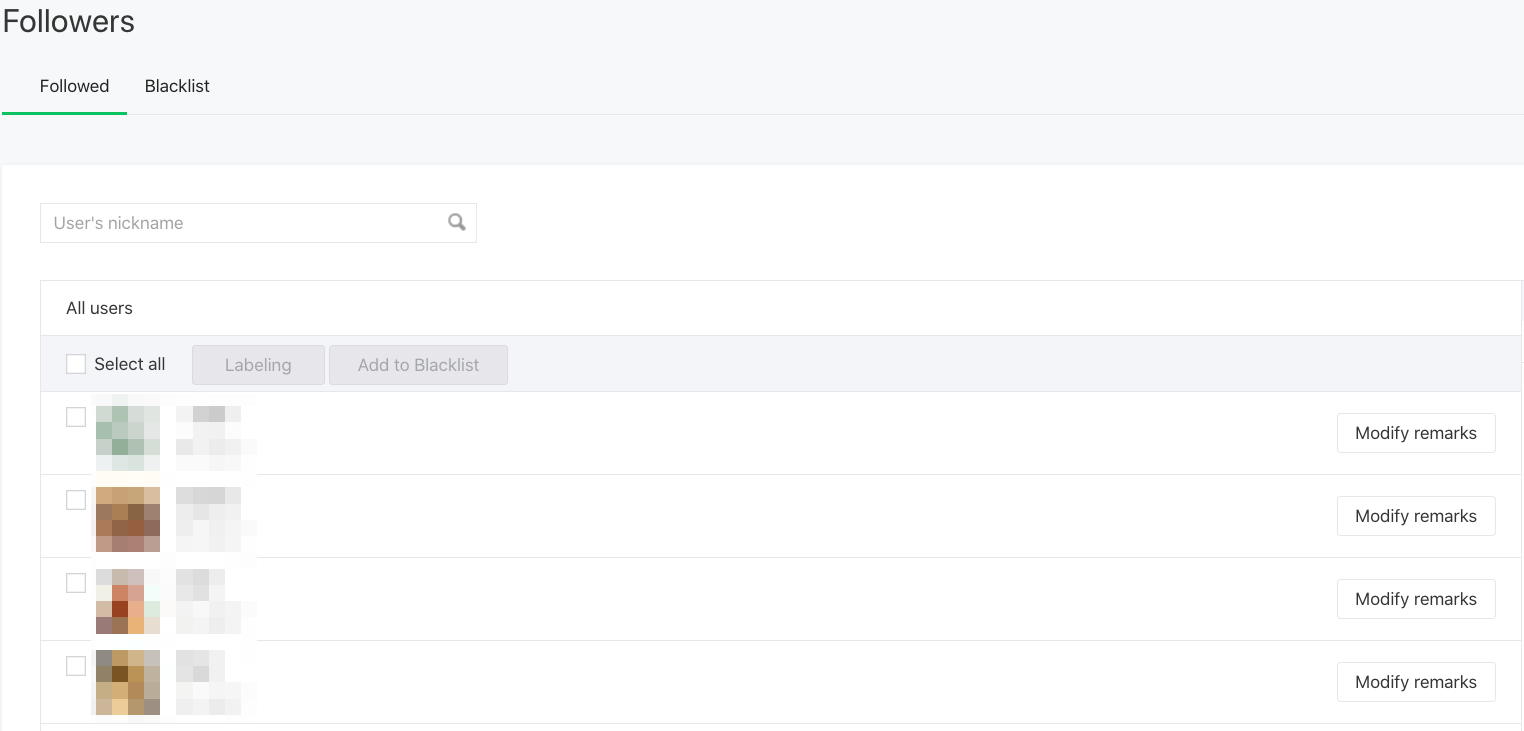How to Manage a WeChat Official Account Effectively
Your WeChat official account represents your brand's digital storefront on WeChat. Similar to a physical store, ensuring a positive user experience through attractive design and excellent customer service is crucial for success. A well-managed WeChat official account not only cultivates a community of existing and potential customers but also enhances your ability to cater to your current clientele.
WeChat Official Accounts are crafted to facilitate engagement with your audience, allowing for swift responses to comments and messages. The convenience extends to mobile management through the WeChat Official Account Assistant mini-program, ensuring you can stay connected anywhere, anytime.
In this guide, we'll walk you through the essentials of managing a WeChat official account as an international business. This includes steps for signing up for an official account, effective account management strategies, and tips for promoting your account to maximize visibility and engagement.
WeChat Official Account Signup and Verification
Registering a WeChat official account is a critical initial step for any marketing activities on WeChat. There are three distinct types of WeChat official accounts: Enterprise Accounts, Service Accounts, and Subscription Accounts.
Types of WeChat Official Accounts:
Subscription Accounts: Ideal for entities aiming to publish content daily.
Service Accounts: Best suited for organizations intending to post content less frequently. It's important to note that, as per WeChat's policies, overseas businesses are eligible only for Service Accounts.
Enterprise Accounts: Primarily designed for internal communications and not recommended for marketing objectives.
For foreign businesses looking to establish a presence on WeChat, there are three pathways to open a new official account:
1 - Registration through your foreign business license
This approach is well-suited for international businesses lacking physical offices or branches in China. It's important to note that with this method, you are limited to registering a Service Account. The registration process typically spans 3-4 business days, accompanied by an annual account verification fee of $99 USD.
The primary benefit of this route is that it grants you complete ownership and control over the account. Additionally, it allows the appointment of a foreign individual, including yourself, as the account administrator.
2 - Registration through your Chinese business license
This option is ideal for foreign businesses that have established local offices in China. Possessing a Chinese business license enables you to register either a Service Account or a Subscription Account. The registration process is swift, taking only 3-4 business days, with an annual account verification fee of 300 RMB.
Opting for this route allows you to designate a Chinese staff member, who holds a valid Chinese ID card, as the account administrator.
3 - Registration through a third-party Chinese business license
This approach is tailored for foreign businesses seeking to register a Subscription Account without having physical offices in China. Typically, we advise caution with this option as it does not grant you ownership of the account. Consequently, there's a risk of losing access to the account should the partnership with the business license holder terminate.
For more comprehensive details on account registration and the different types of accounts, we invite you to read our in-depth article here: WeChat Official Account Signup and Verification.
How to Manage Your WeChat Official Account
WeChat offers a wide array of tools and features designed to empower marketers and business owners to maximize their brand's presence on the platform.
Role Management
For every WeChat official account, there is a provision for one account administrator and up to 25 account operators.
To manage roles within your WeChat account and appoint account operators, you must first assume the role of the administrator.
Asigning the Role of Administrator
After successfully registering and verifying your account, the next step is to designate an account administrator:
1. Sign in to your newly established WeChat account and select "Admin Info" from the "Settings" option in the left sidebar menu.
2 - Click Bundle
3 - Click Start and follow the steps to complete SMS verification. Don’t forget to scan the QR code using your personal WeChat account so you will become the admin.
That’s it.
Assigning Operators
After assuming the role of admin, you can begin assigning operators to the account.
1. Log in with your admin credentials, and navigate to "Admin Info" located under "Settings" in the left sidebar menu.
2. In the "Operator management" section, select "Bundle the operator’s WeChat."
3. Enter the WeChat username of the individual you wish to appoint as an operator. It's important to note that this person must already be a follower of the account.
4. Click on "Invite to bundle" to send an invitation.
The recipient must then accept this invitation through their personal WeChat account to complete the process.
Setting up the Profile
Once you've assumed the role of admin, you can begin customizing your WeChat profile to showcase your brand's information. To do this, navigate to "Settings" and then "Account Info."
Here, you'll have the opportunity to update the profile photo, add a description, set your WeChat ID, provide a customer support phone number, and input the address. Additionally, from this page, you can download the QR code for your WeChat account.
Welcome Messages and Auto Replies
The welcome message is an automatic direct message sent by your WeChat official account to new followers upon their subscription. This feature is particularly beneficial for conveying timely announcements to new followers, such as highlighting essential reading material, sharing your contact details, or directing them to a specific webpage on your site.
Auto-reply offers a streamlined method to address common inquiries from your followers. This feature operates on a keyword basis, meaning it automatically activates in response to messages containing predetermined keywords set within your WeChat official account.
To configure both the welcome message and auto-replies, navigate to "Function" and select "Auto-Reply."
Creating and Publishing Content
Managing content creation within WeChat is straightforward.
Navigate to "Home" and select the type of content you wish to publish.
The "Article" format is widely used, serving as our example here. The platform provides a What You See Is What You Get (WYSIWYG) editor, making it user-friendly and intuitive to create content.
After finalizing your content, you have the option to either save it for later publication or to save and broadcast it immediately.
Messages
You can access all the messages sent by your followers in the "Management" section under "Messages."
Engaging in conversations with your followers becomes more personalized when you review their previous interactions with your WeChat account. Additionally, you can view shared information like their profile photo, username, and the date they began following you, enriching the context of your conversations.
Followers
You can check your full list of followers under Management - Followers.
You can choose to Tag, Star, or Blacklist any of them.
Reporting
The reporting tool within WeChat is invaluable for dissecting the outcomes of your campaigns and gaining deeper insights into your audience. It allows you to track follower growth, measure your content's reach, and much more. Armed with this data, you're better equipped to craft your campaigns with precision, leading to enhanced performance.
All these reports are conveniently located under the "Statistics" section.
Mini Program
Mini programs are a standout feature within WeChat, functioning similarly to Facebook games. However, they are essentially apps within the WeChat app itself, offering a broader range of services beyond gaming. These mini programs cater to various user needs, including maps and navigation, ticket booking, banking services, purchasing ice cream at McDonald's, and even displaying a health QR code to verify a negative coronavirus test result.
To activate this feature, navigate to "Mini Program" and select "Activation."
Customized Menu
WeChat official accounts support a customized bottom menu. You can add up to 3 main menu tabs, and up to 5 sub-menu tabs under each main menu tab.
You can link to WeChat articles, web pages, or mini programs from the custom menu.
To do that, go to Function - Custom Menu.
Below is a quick example of the bottom menu of Evernote's WeChat official account:
How to Advertise on WeChat
WeChat, with its monthly user base exceeding a billion people, has established itself as a potent marketing channel for achieving success on the platform. WeChat simplifies the advertising process for businesses through its user-friendly self-service tools, enabling advertisers to effortlessly create and manage their campaigns.
Activating WeChat Ads and launching your advertising campaign on WeChat is straightforward. Just navigate to "Promotion" and select "Advertiser."
Conclusion
WeChat boasts an extensive array of features, tools, and settings designed to optimize the management of your official account. It's beneficial to explore all these options to identify those that align best with your marketing strategies on WeChat.
What are your thoughts? Do you have any tips or strategies for effectively managing WeChat accounts? We'd love to hear about your experiences and any recommendations you might have. Please share your insights in the comments!